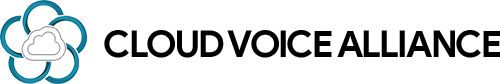The Parts Of Your Phone
Lesson 1 Chapter 1
Enter yoThis is a Yealink T54W SIP Phone. In this first lesson, you will learn the names and locations of all the major parts of the phone. Understanding the parts of your phone will help you understand all the features and functions of your phone that you will learn in future lessons.
This part of the phone is called the cradle. This is the handset. The handset sits in the cradle when the phone is idle, or when you are using a headset or the speakerphone.
This is the Phone Screen, it can show information about calls, messages, and other relevant information, depending on the state of the phone.
The buttons on either side of the Phone Screen are the line keys. These keys are used to select a line on which to place a call. They may also be programmed with other functions.
The buttons below the Phone Screen are the soft keys. The functionality of these buttons is context-sensitive. The label to show the current functionality of any of these buttons is displayed above it on the Phone Screen.
Directly below the Phone Screen is the Keypad. This where you enter numbers and other special characters. If a menu displayed on the Phone Screen as an index number, you can use the keypad keys to select the item.
To the left of the Keypad, there are four arrow buttons with an OK button in the middle and an X button below. These are your navigation buttons. They work differently, depending on what is showing on the display.
Under the navigation buttons, is the volume control button. If your phone is idle, this adjusts the ringing volume. If you are talking on the handset, it will adjust the handset volume. If you are using a headset it will adjust the headset volume. If you are using the speakerphone it will adjust the speakerphone volume.
To the right of the Keypad are the function keys. We will tell you more about how to use those buttons in another lesson. ur text here...