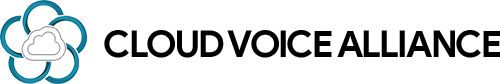Placing Receiving and Ending Calls
Lesson 4 Chapter 1
There are many ways to place a call, depending on whether you are using the handset, speakerphone, or a connected headset.
To use the handset, lift the handset from the cradle, wait for dial tone, and enter the number you want to call using the number pad. There is no need to press any button to send your call. The system detects when you have entered a valid number and places the call. To end your call, place the handset back in the cradle.
To use the speakerphone, press the speakerphone button, wait for dial tone, and enter the number you want to call using the number pad. You can adjust the volume of the speakerphone by using the volume control button. To end your call, push the speakerphone button.
To use your connected headset, press the headset button, wait for dial tone, and enter the number you want to call using the number pad. You can adjust the volume of the headset by using the volume control button. To end your call, hit the headset button.
You can also place a call by entering the number on the keypad first, then lift the handset, or press the speakerphone button, or press the headset button. Any of these actions will place the call.
Remember that you can mute your microphone at any time using the Mute Button.
There are other ways to place a call as well.
To see a list of recently placed calls, press the redial button once and then use the navigation buttons to scroll the list to find the number you want to call. Then find the soft key with the SEND label. Press that button to place your call.
To redial the last number you called, press the redial button twice quickly.