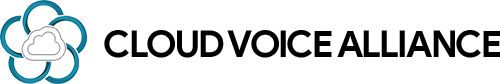The Function Keys
Lesson 2 Chapter 1
These are the function keys.
The headset button switches the audio to your connected headset. If you are using the headset, pressing this button will send the audio back to the handset or speakerphone. If the handset is in the cradle, the audio will go to the speaker, if the handset is out of the cradle, the audio will go to the handset. This button will turn green when the headset is in use.
To the right of the headset button is the mute button. Pressing the mute button during a call will mute your microphone so the other party cannot hear you. The button will turn red to indicate you are on mute. You will remain on mute until you press the button again.
The voicemail button will access your voicemail box. The details of using the voice mail system are covered in a separate lesson.
The hold button will put a call on hold. While on hold, the caller hears music, or a pre-recorded message. You reconnect to the call by pressing the hold button again. A call on hold can only be picked up from the phone that put the call on hold. This is different from a call Park, which can be picked up from any phone. Using Call Park is covered in a separate lesson.
To show a list of recently dialed numbers, press the redial button once.
You can use the navigation button to select a number to be dialed again. You can also press the redial button twice quickly to redial the last number you called.
The transfer button can be used to perform transfers. Transferring calls is covered in a separate lesson
If you press the speakerphone button without an active call, you will hear dial-tone and will be able to dial out. If you are in a call and using the headset or handset and you press the speakerphone button, you will turn on the speakerphone. If you press the speakerphone button again (while the speakerphone is active), you will end the call.